- Home
- In-Game Guides
- Leveling &
Loremaster - Dungeons &
Gear - Dailies &
Reputation - Gold &
Professions - Pets &
Mounts - Titles &
Achievements
COMING SOONNEWEST GUIDESWOW RETAILWOW CLASSIC - Leveling &
- Community
- Support
- News
- Leveling &
Loremaster - Dungeons &
Gear - Dailies &
Reputation - Gold &
Professions - Pets &
Mounts - Titles &
Achievements
User Manual
User Manual
- Installation
- Guide Menu
- Guide Viewer
- Navigation
- Additional Features
- How To Use Guides
- Leveling and Loremaster
- Dailies and Events
- Dungeons and Gear
- Professions and Achievements
- Pets and Mounts
- Titles and Reputation
- Gold and Auctions Guide
- Installation and Setup
- Using the Gold Guide For The First Time
- How To Use
- Gold Guide Features
- Help
- Troubleshooting
Featured
The Featured section of the menu is a new addition in Guide Viewer 8 that allows you to easily see all the content added for each patch and expansion by guide type.
There are two modes of display: Showcase and Roadmap.
Showcase View
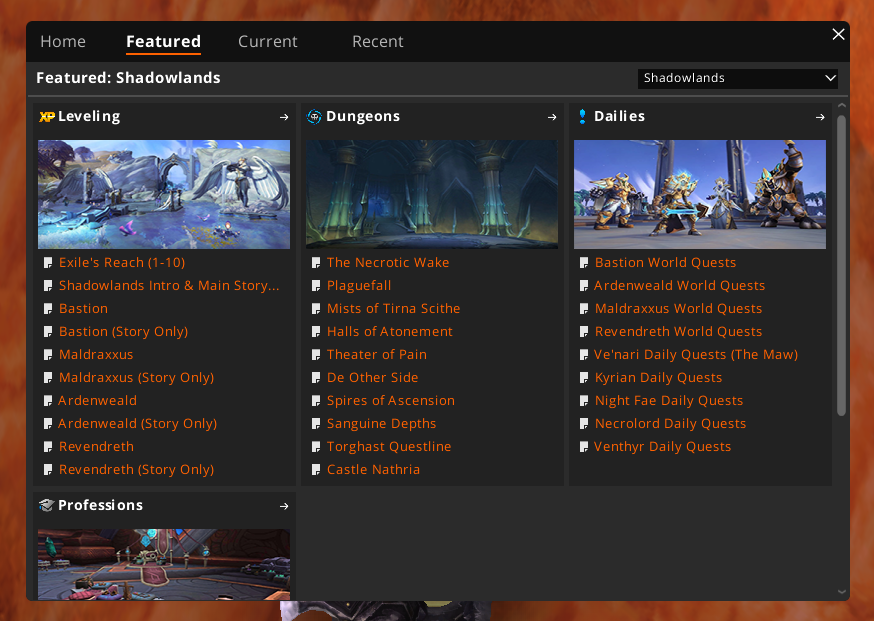 Showcase view gives you a birds eye view of all the content for each content group.
Showcase view gives you a birds eye view of all the content for each content group.
First, use the drop down to select a patch or expansion.
From there, you will see all the content the pertains to that patch or expansion listed into sections for each guide type.
You can hover over titles to see a tooltip description. When you find a guide you wish to use simply click on it to load it into the Guide Viewer.
Guides that you have completed will show checkmarks beside the titles. You can use the scroll bar to see content further down.
Roadmap
 Roadmap view provides more direction on what order to do things and more detailed descriptions on what the new content is and how it works.
Roadmap view provides more direction on what order to do things and more detailed descriptions on what the new content is and how it works.
First, use the drop down to select a patch or expansion.
From there, you will see all the content the pertains to that patch or expansion listed into sections for each guide type.
You can switch to Roadmap view for any section by clicking the forward arrow icon "->" or on the thumbnail image.
Guides you have already completed will automatically get marked with special green coloring.
In Roadmap view, you can click the "plus" and "minus" icons to expand and collapse sections.
- Explore
- Explore
- Guides
- Guides
- Support
- Support
All Rights Reserved.
Due to the European Union's new privacy legislation being in effect, we updated our Privacy Policy to be compliant with the General Data Protection Regulation (GDPR).
We listed all our data processing mechanisms' there such as cookies use and your methods to have full control over your data both as a visitor and as a member all the time.
Please make sure you know and agree with the new terms before you follow.