- Home
- In-Game Guides
- Leveling &
Loremaster - Dungeons &
Gear - Dailies &
Reputation - Gold &
Professions - Pets &
Mounts - Titles &
Achievements
COMING SOONNEWEST GUIDESWOW RETAILWOW CLASSIC - Leveling &
- Community
- Support
- News
- Leveling &
Loremaster - Dungeons &
Gear - Dailies &
Reputation - Gold &
Professions - Pets &
Mounts - Titles &
Achievements
User Manual
User Manual
- Installation
- Guide Menu
- Guide Viewer
- Navigation
- Additional Features
- How To Use Guides
- Leveling and Loremaster
- Dailies and Events
- Dungeons and Gear
- Professions and Achievements
- Pets and Mounts
- Titles and Reputation
- Gold and Auctions Guide
- Installation and Setup
- Using the Gold Guide For The First Time
- How To Use
- Gold Guide Features
- Help
- Troubleshooting
Home
It order to begin using your guides you will first need to pick which guide you want to use.
When you first go in game the Guide Viewer will attempt to detect your characters race and level and automatically select the best guide. However, if you wish to use a different guide you will need to manually pick it.
To do this you will need to open the Guide Menu which is the central hub for browsing and loading all guides. It can be accessed at any time by clicking the orange "+" Add New Tab button. You you want to replace the current guide rather than open in a new tab, hover over the existing tab and select the "change current guide" icon.
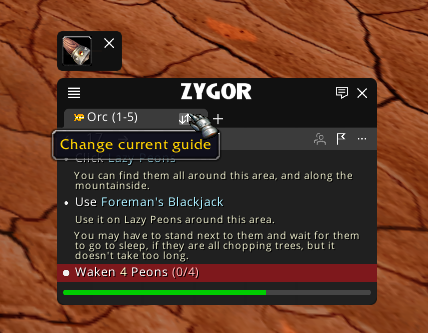
The first screen you'll be taken to is the Home screen:
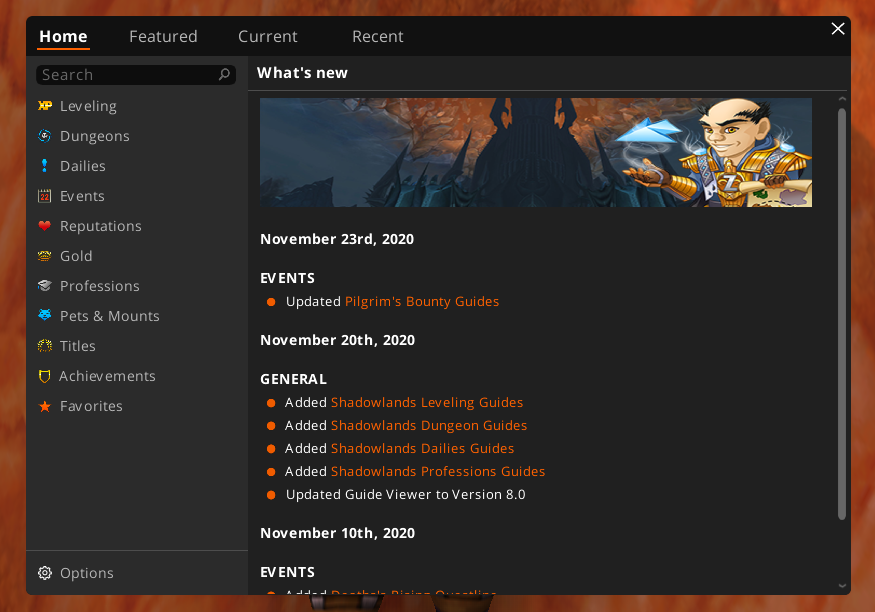
This will display all the different guide types available to you. Once you select a guide type the right side pane will change to a folder browsing structure. What you see will depend on what account level you have. For Basic accounts we include trial versions of all of our guide types. Elite accounts will have access to the full version of everything.
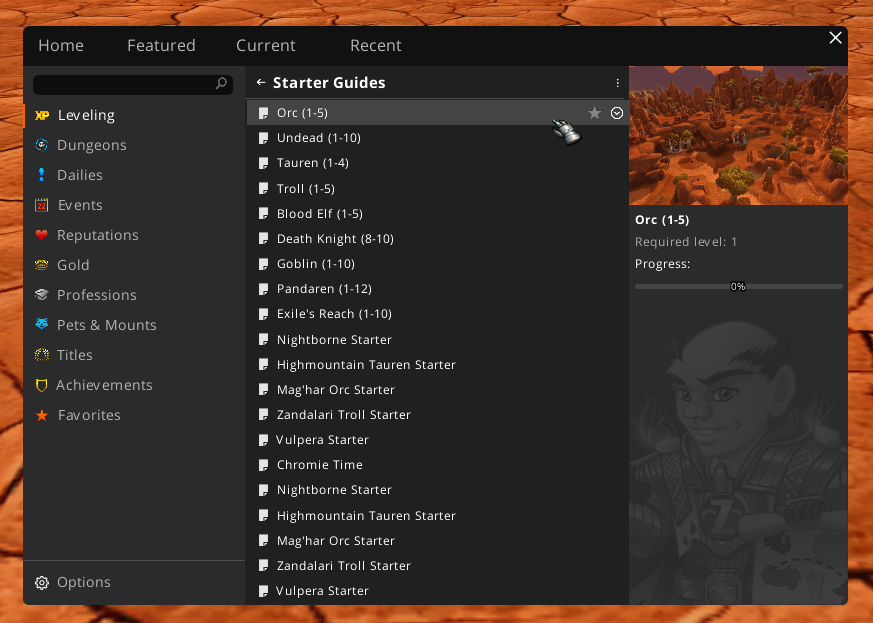
To navigate, you can left click to go one level deeper inside a directory and right click to go back up one.
Once you have found the guide you're looking for, click the orange load guide button to load that guide into the Viewer.
Note: If you think that you are missing any content that you purchased please see our troubleshooting section or contact our Support Team.
- Explore
- Explore
- Guides
- Guides
- Support
- Support
All Rights Reserved.
Due to the European Union's new privacy legislation being in effect, we updated our Privacy Policy to be compliant with the General Data Protection Regulation (GDPR).
We listed all our data processing mechanisms' there such as cookies use and your methods to have full control over your data both as a visitor and as a member all the time.
Please make sure you know and agree with the new terms before you follow.