- Home
- In-Game Guides
- Leveling &
Loremaster - Dungeons &
Gear - Dailies &
Reputation - Gold &
Professions - Pets &
Mounts - Titles &
Achievements
COMING SOONNEWEST GUIDESWOW RETAILWOW CLASSIC - Leveling &
- Community
- Support
- News
- Leveling &
Loremaster - Dungeons &
Gear - Dailies &
Reputation - Gold &
Professions - Pets &
Mounts - Titles &
Achievements
User Manual
User Manual
- Installation
- Guide Menu
- Guide Viewer
- Navigation
- Additional Features
- How To Use Guides
- Leveling and Loremaster
- Dailies and Events
- Dungeons and Gear
- Professions and Achievements
- Pets and Mounts
- Titles and Reputation
- Gold and Auctions Guide
- Installation and Setup
- Using the Gold Guide For The First Time
- How To Use
- Gold Guide Features
- Help
- Troubleshooting
Action Buttons
For some steps of a guide you will be required to perform certain actions, like talking to an NPC, targeting an enemy, or quest items. As an additional way to make these actions quicker and easier to perform you can enable the Action Buttons which will show dynamic macros on your screen that all adapt to whatever action you need to perform for the current step. You can enable a special bar that these will be placed on, or you can drag them to your game action bar to control them with custom keybinds.
Types of Buttons
Talk to NPC

Clicking this will target the NPC you need to interact with (when you're in close proximity) and place a green marker over their head

Kill NPC

Clicking this will target the NPC you need to kill for the current step (when you're in close proximity) and place a skull marker over their head
Use Quest Item
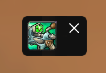
Clicking this will use the quest item needed for the step.
- Explore
- Explore
- Guides
- Guides
- Support
- Support
All Rights Reserved.
Due to the European Union's new privacy legislation being in effect, we updated our Privacy Policy to be compliant with the General Data Protection Regulation (GDPR).
We listed all our data processing mechanisms' there such as cookies use and your methods to have full control over your data both as a visitor and as a member all the time.
Please make sure you know and agree with the new terms before you follow.