User Manual
User Manual
- Installation
- Guide Menu
- Guide Viewer
- Navigation
- Additional Features
- How To Use Guides
- Leveling and Loremaster
- Dailies and Events
- Dungeons and Gear
- Professions and Achievements
- Pets and Mounts
- Titles and Reputation
- Gold and Auctions Guide
- Installation and Setup
- Using the Gold Guide For The First Time
- How To Use
- Gold Guide Features
- Help
- Troubleshooting
Auto Equip
One of the most handy features found in your Zygor Guide is the Auto Equip feature. Zygor's Guide will monitor your inventory as you play, and whenever a new item is found that is an an upgrade to your current gear a window will pop up at the top of the screen and ask you if you would like to equip the improved gear.
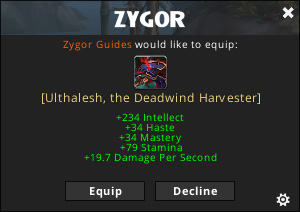
Advanced users can opt to have items equipped automatically, without a manual prompt, whenever new gear is discovered.
If you do not wish to equip the recommended items you can decline the items will be flagged so they aren't suggested again. You can reset this list of declined items in the Options under Gear Suggestions.
- Explore
- Explore
- Guides
- Guides
- Support
- Support
All Rights Reserved.
Due to the European Union's new privacy legislation being in effect, we updated our Privacy Policy to be compliant with the General Data Protection Regulation (GDPR).
We listed all our data processing mechanisms' there such as cookies use and your methods to have full control over your data both as a visitor and as a member all the time.
Please make sure you know and agree with the new terms before you follow.